For our second project we need to do something with serial, so that our Arduino can communicate with another device. So I've decided to make a device to keep track of every time I've eaten out in a week.
These are the things I need to figure out
- Physical design and interactions
- Communication between Arduino and server, eventually Google Sheets
- Wiring schematic, eventually PCB design
- Final enclosure design
Open questions:
- What components should I use?
- For buttons I really like the idea of a mechanical keyboard switch
- Should I use Neopixel strip? Or SMT RGB LED?
- If SMT RGB LED, how do I chain data in/out?
- Do I need a separate microcontroller? USB port?
Design & prototype
I'm imagining something like this (top view):
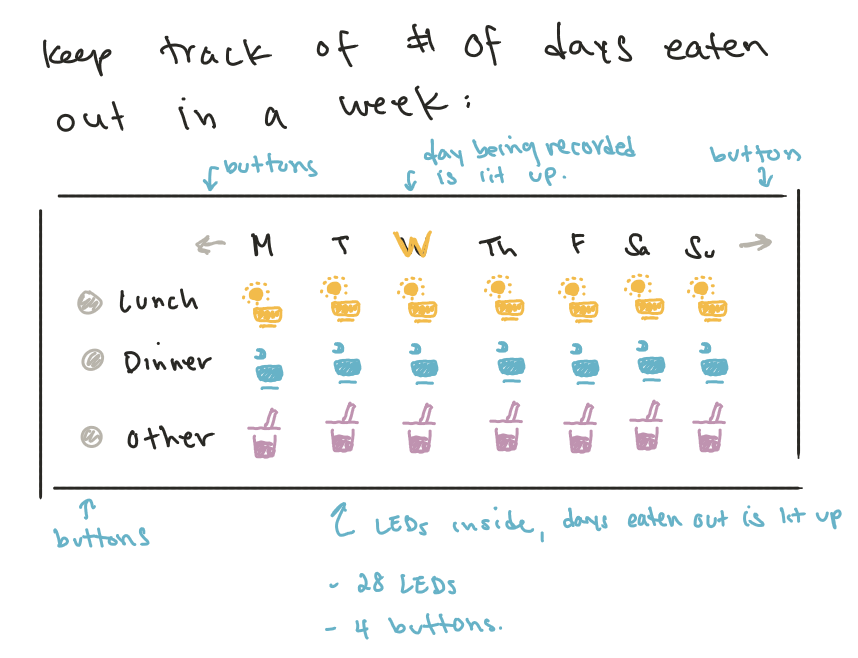
I started by trying to prototype with a subset of the buttons and LEDs (4 buttons, 4 LEDs) but in the middle of planning out the schematic in Fritzing I realized I already had what I needed wired from Project 1. It's a good thing I started with Fritzing, or else this would have taken much longer to realize if I was actually wiring on the board!
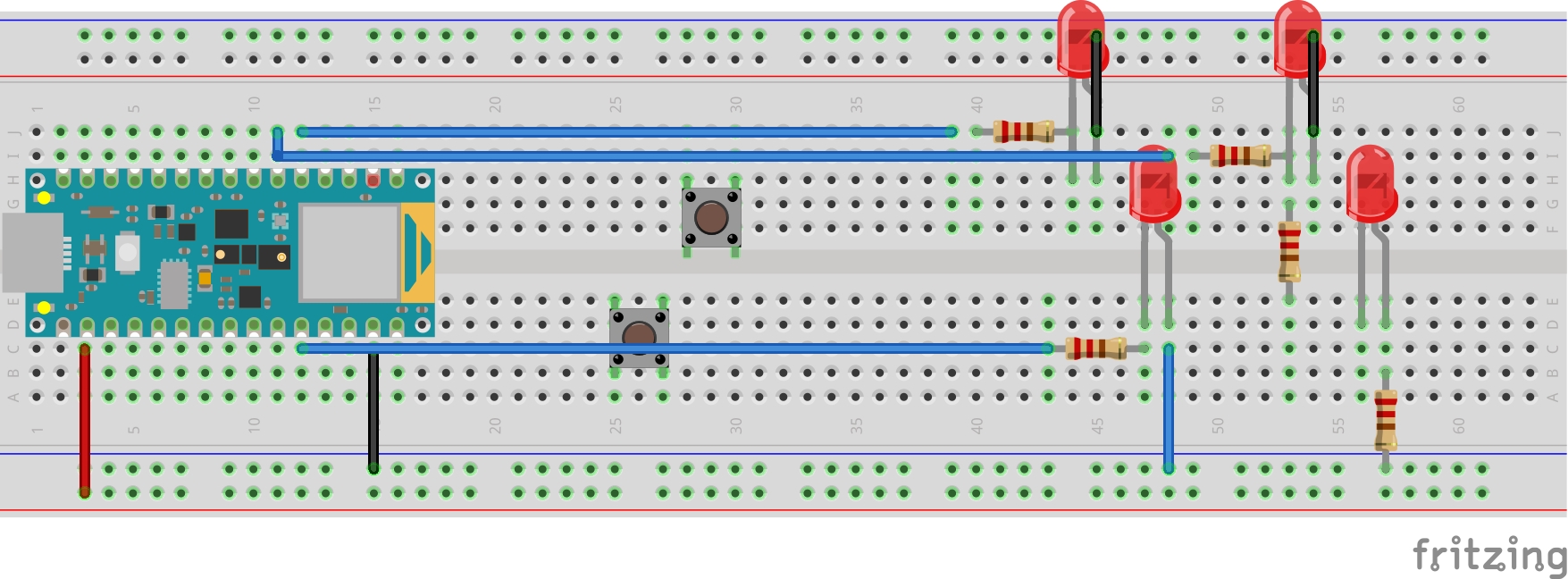
So here's the prototype code with the intended functionality but much less components, and not yet conversing with a server via serial:
// 4 buttons, 6 LEDs
// - 2 buttons for lunch & dinner
// - 2 buttons to toggle days
// - 4 LEDs for 2 days worth of lunch & dinner
// - 2 LEDs to indicate which day
// include neopixel library
#include <Adafruit_NeoPixel.h>
#define LED_PIN 3
#define N_LEDS 7
#define numButtons 4
#define numOptions 2
#define numDays 2
Adafruit_NeoPixel strip = Adafruit_NeoPixel(N_LEDS, LED_PIN, NEO_GRB + NEO_KHZ800);
// option of lunch & dinner
const int allButtons[numButtons] = {8, 13, 12, 11};
const int optionButtons[numOptions] = {12, 11};
const uint32_t optionColors[numOptions] = {strip.Color(0, 255, 0), strip.Color(255, 128, 0)};
// light up which day it is
const int dateLEDs[numDays] = {1, 6}; // M, Tu
// remember which LEDs are lit up
int ledStates[numDays][numOptions];
int date = 0;
// previous button states
int prevButtonState[numButtons] = {HIGH, HIGH, HIGH, HIGH};
void setup() {
// begin Neopixel strip
strip.begin();
// set button pin modes
for (int i = 0; i < numButtons; i += 1) {
pinMode(allButtons[i], INPUT_PULLUP);
}
Serial.begin(9600);
}
void loop() {
readButtons();
updatePixels();
}
void readButtons() {
// see if any are pressed
for (int button = 0; button < numButtons; button += 1) {
int buttonReading = digitalRead(allButtons[button]);
if (buttonReading == LOW && buttonReading != prevButtonState[button]) {
// if button state has changed & it's been pressed
// (LOW because of PULLUP)
if (button == 0) {
// if it's back button
date = constrain(date - 1, 0, numDays - 1);
} else if (button == 1) {
// if forward button
date = constrain(date + 1, 0, numDays - 1);
} else {
int option = button - 2;
ledStates[date][option] = !ledStates[date][option];
}
}
// remember button state
prevButtonState[button] = buttonReading;
}
}
void updatePixels() {
for (int day = 0; day < numDays; day += 1) {
// light up correct day
if (day == date) {
strip.setPixelColor(dateLEDs[day], strip.Color(255, 0, 0));
} else {
strip.setPixelColor(dateLEDs[day], 0);
}
// light up correct leds
for (int option = 0; option < numOptions; option += 1) {
int pos = option + 2;
if (day == 1) {
// something weird I had to do bc of how Neopixel is wired
pos = 5 - option;
}
boolean lightup = ledStates[day][option];
if (lightup) {
strip.setPixelColor(pos, optionColors[option]);
} else {
strip.setPixelColor(pos, 0);
}
}
}
strip.show();
delay(1);
}And here it is loaded onto the Project 1 board: